PayPal handles our credit card payments, without the need for you to have a PayPal account.
This is called “PayPal Guest Checkout” or “Secured Checkout by PayPal”.
5 easy steps are involved…
Step 1 : Enter your email address
If you want to pay with a credit card, DO NOT USE an email address that is associated with your PayPal account (should you already have one).
Some people opened a PayPal account by accident, or are in a “pending” process to open a PayPal account without their knowledge. If you want to pay with a credit card but are forced to login to PayPal, then that means that the email address you are using is connected to a previously opened PayPal account. A simple workaround is to use a different email address.
Step 2 : Click the blue “Choose a way to pay”-button
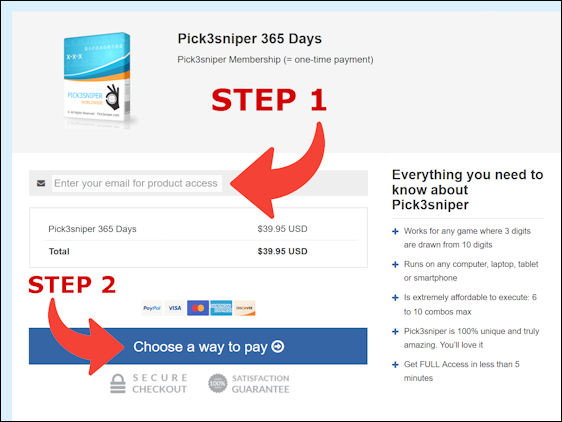
Step 3 : A new screen opens up.
Click on the white “Pay with a credit or debit card”
You may need to scroll down a bit to find that button.
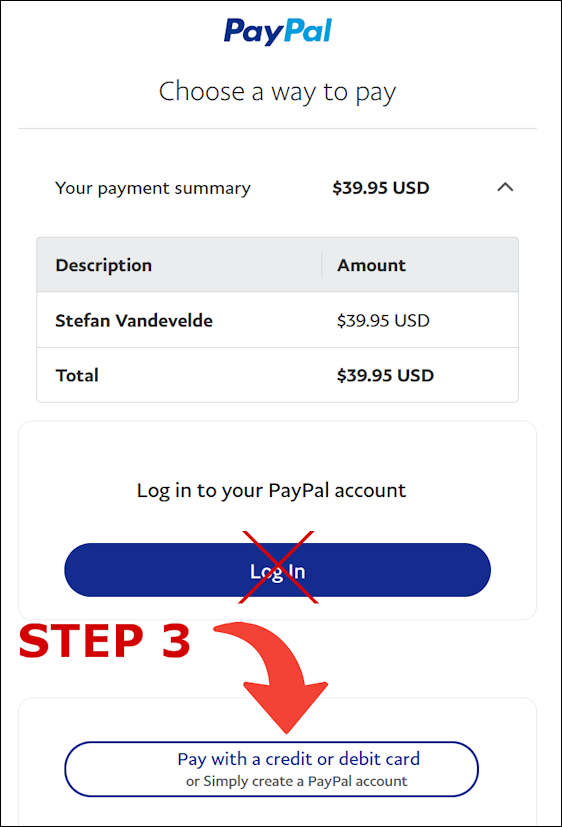
Step 4 : Again, a new screen opens up. (see below)Scroll to the bottom of that page and TURN OFF the option to create a free PayPal account. This way you will have a much faster checkout experience. Do this FIRST!
Then, fill in all the required fields. (see below)
IMPORTANT TIPS …
When you are entering your phone number, the country code should not be included as you already selected your country.
In case you only have a mobile number, enter your mobile number as “Phone” instead of “Mobile”.
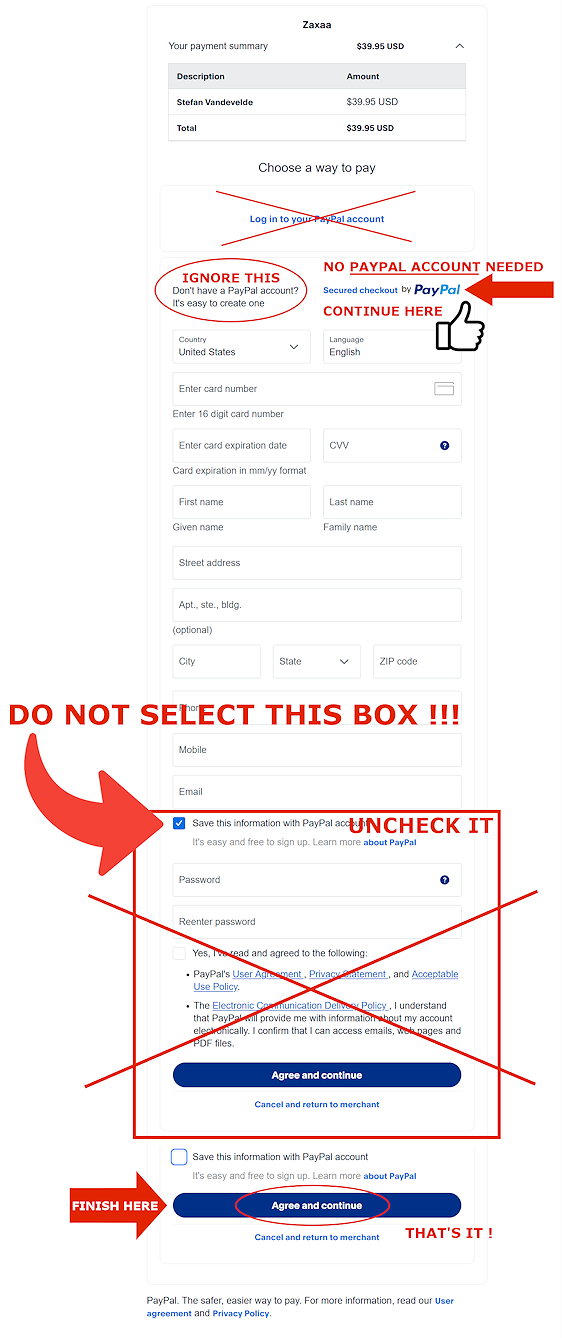
Step 5 : Click the Blue “Agree and continue”-button. (see image above)
That’s it!
P.S. If you need assistance with your payment then contact us.